
You can organise your saved journeys by going to ‘My bike’ and clicking ‘Journeys’. You’ll see a list of all your saved journeys.
You can create folders to store routes in. For example, you might have one folder for your Saturday rides, and another for your upcoming summer tour.
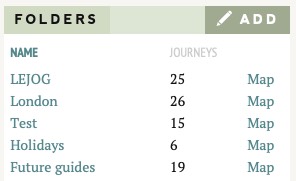
From the Journeys page, click ‘Add’ by the folder list, and type a name. The folder will be created.
You can then move any saved journey into the folder by clicking the little folder icon next to it. You can also save journeys directly into a folder from the map page.
In the folder list, clicking ‘Map’ next to the folder name will show you all the routes in that folder together on one map. Click a route to open it in the route-planner. (There’s a limit of 25 routes on one map, though cycle.travel supporters can have as many as they like!)
![]()
On the Journeys page, you can use the icons on the right to download a journey directly as a GPX; rename it; set it as private, so other people can’t see it; put it in a folder; or delete it entirely.
To make a copy of an existing route, simply open it in the route-planner as usual, click Save, and type a new name.
Log in with your cycle.travel account:
| Password |
Or simply use your account on: