When using the "Download for GPS->KML (Google Earth)" option it formats the file as KML2.0, however I am tying to use the file in an Android app that only accepts files in the KML2.2 format, is it possible to change your output ?.

Become a supporter
cycle.travel now has Ordnance Survey maps
Plan multi-day adventures easily
Thanks to Swaledale Outdoor Club!
We’re now in Australia and New Zealand too
Stick to tarmac with our new routing option
cycle.travel expands to Scandinavia and Eastern Europe
Smart Turns – new on cycle.travel's route-planner
When using the "Download for GPS->KML (Google Earth)" option it formats the file as KML2.0, however I am tying to use the file in an Android app that only accepts files in the KML2.2 format, is it possible to change your output ?.
Log in with your cycle.travel account:
| Password |
Or simply use your account on:
Comments
I've changed it to 2.2 - have a go now.
Hi, Many thanks for that the track now appears fine on the map however the route name does not appear when listing imported routes in the MAPS.ME app see attached screen shot, because there is no name tag if I add <name><![CDATA[route name]]></name> to the resultant KML file the route name appears OK can you add that tag ? Thanks.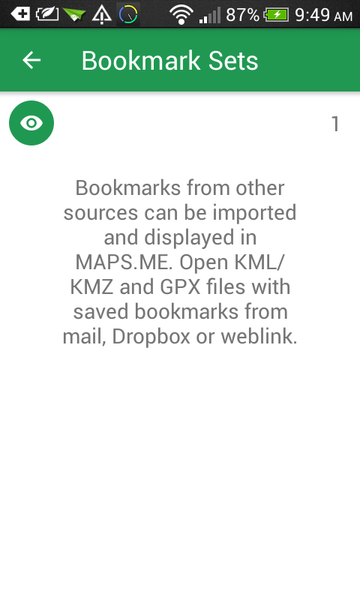
Maps.me is a bit fussy when it comes to KML files.
When importing KML files either directly from Google Engine Lite (ex-Google Maps Classic) or indirectly from GPSVisualizer (as a way to get a KML from Google Maps Directions, since that feature was stupidely removed by Google), routes are displayed in blue instead of red as shown on the computer. This requires editing the KML file manually before copying it into the phone.
http://pastebin.com/raw/EGF5XAd6
</p>I could easily add the <name> tag to the KML file myself.
I also miss the Google Classic maps especially the split screen, what they have done to it now is a disgrace however there is an alternative ClassyGMap that uses Google Maps API's see:- wym-1458290512732
I use travel.cycle to create my routes maps, I have done them for UK & France, I use the GPX track download and convert it to KML. I then use the ClassyGMap 'add overlay' feature so that I can do a StreetView check of my route. The procedure is a bit fiddly you have to upload the KML file to your Google Drive account then get a shareable link to it and convert that link to a slightly different format that ClassyGMap needs to display the route but it works a treat. I then upload the route when I am satisfied to Maps.me.