Hi, I just came across this website and the first impression is great!
It took me a while to find the Settings button in the Android app however. It's simply not shown in portrait mode, only in landscape!

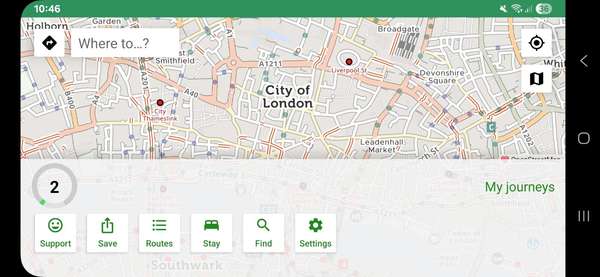
This is on a Samsung Galaxy A54 with Android 15 and app version 1.6.




Comments
This is my view.
When I log out of the app, the Support button appears in the bottom bar. I suspect this is a subtle hint from Richard to become a supporter.
The Settings button is there, but if your screen isn’t big enough to see all the icons, you have to swipe the button bar to the side to see it. I’ll look into whether it’s possible to make that more obvious though nothing immediately springs to mind!
I would suggest to reduce the space between the buttons on narrow screens. That would be enough to fit all the buttons on my phone (see mock-up below). Once there is no space left one can still introduce the scroll bar.
That’s a great idea, but persuading Android to do it might be a little harder!