Sometimes I want to edit a route I've made, and I just end up in a muddle. The easiest way to explain is with pictures, so in my "before" file, I wish to remove the loop with waymark 14 and send the route down NCR 52, but I just end up in a mess with spurious spurs and loops as the "after" file shows. I'm sure its operator error on my part.
Could somebody please explain how to graphically edit routes properly please?
Thanks, Graham




Comments
Forgot the files, here they are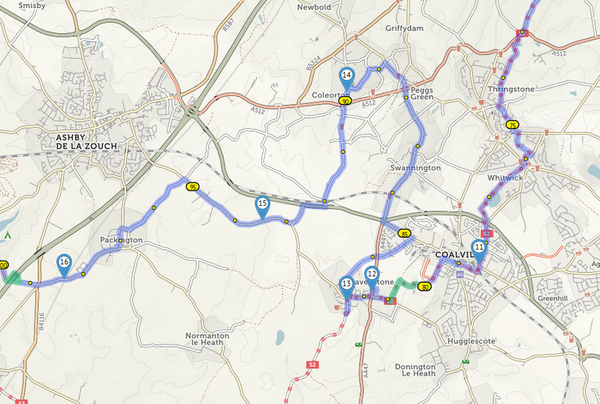
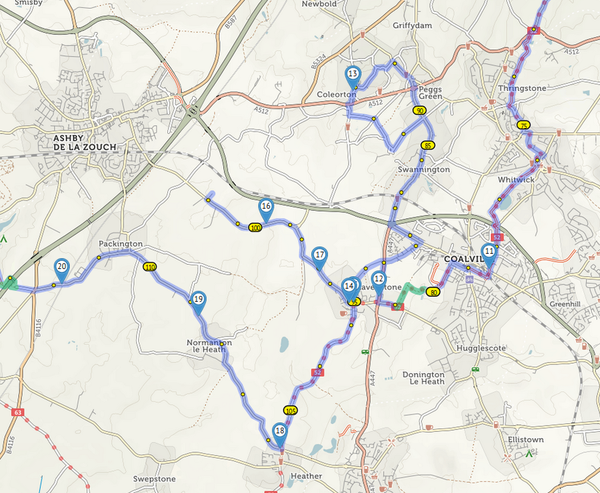
Usually the easiest way is:
Dragging the point means it goes where you want, rather than cycle.travel guessing where on the route you wanted to insert it (and sometimes getting it wrong!).
Does that make sense?
Thanks Richard. I think the key is that I know realise that the route editing is accomplished by the management of via points. So, for example, to accomplish a specific local edit, it is sometimes necessary to "pin" the route by adding a via point prior to pulling the route to alternate roads by the addition of an additional via point. Previously I was just dragging the route around without, if the truth be known, without too much of a plan!