Excellent app and I feel making suggestions and raising issues might sound critical (which it is not intended to be) ... so:
1. With "Stay" to show places to stay there seems massive filtering depending on zoom level and the filtering makes no sense. e.g.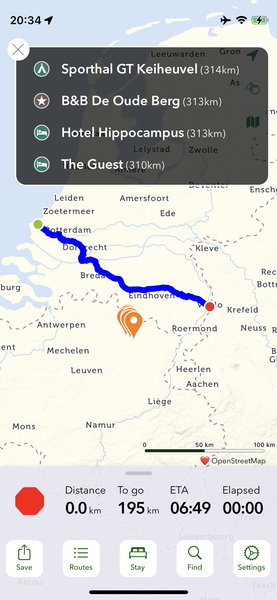
then same route but very zoomed-in

When zoomed out the sites that are shown are very clustered around a single position along the route. Maybe an assumed "overnight" even though no overnight has been entered on the route.
2. Stay "type of place": Really needs the same filter options as available on the website. e.g. "show only camping/self-catering/etc."
3. Really really really needs setting option to lock north up (i.e. disable map rotation with 2 fingers). Another very well known app introduced "rotation" at one point then after just days did an emergency update to add a setting to disable map rotation (yes - apparently they got feedback to the point of not waiting for next group of updates "whenever").
4. Plan route from and to. This may be me not having found how to do it but web site is great where you enter a "From" location (e.g. "Rotterdam" and then a "To" location (e.g. "Venlo") and cycle.travel finds the route. The app seems very determined to assume you are starting from your current GPS location or you have to manually scroll to the start and tap and hold and select "Start here". Does need way to do the "From and To" as per web site. Maybe under the "Routes button (that lists saved routes on server) add a "Create New Route".
5. What happens when map updates occur for maps downloaded for offline routes. How do you update and how are you notified there is an update available?
(Sorry if any of above are my "finger trouble").
Ian




Comments
Thanks for those! In order:
1. It’s around your current location or the centre point when you’ve panned away. It doesn’t really make much sense to enable it when you’re zoomed out a long way so I’ll probably add something saying “zoom in to search”.
2. Good idea. Camping is a bit of a moveable feast right now anyway because I need to fix the Archies situation.
3. No problem, I can take a look at that. Until then you can go back to north-up by tapping the compass.
4. Type the start place name; click it in the autocomplete (not the (>) icon); choose ‘Start from this location’ in the menu that appears. Type the end place name, click it in the autocomplete, choose ‘End at this location’. (The > icon is a shortcut for choosing an end location without going via the menu.)
5. You can update by going to the offline screen, clicking an area to delete it, then clicking the area again to download it. I’ll look at how to communicate a ‘last updated’ date.
Re: 5 (Mapping Updates). When I head off on tour I tend to preload large areas of Europe (I tour without a plan and these days campsite Wifi is often not offered or if available only "round reception" and rubbish)
One idea is on the download selection screen where an already downloaded tile has updates maybe show in a different colour or add text "Updates" and the "Download" button re-downloads all tiles that have updates.
Or a separate menu item that appears when updates to downloaded areas are available "Download xMB updated mapping"
Much maybe depends on internals.
That said I assume most users will be downloading offline mapping over high quality free Wi-Fi (particularly if significant areas). So an easy way would be to just add option to "Redownload latest mapping" (i.e. just download all offline mapping irrespective of changes or not). Cruder but less work and does the job without too much user impact.
(When I say "tiles" I mean selected areas and I'm not suggesting the mapping is "tile based" - I assume it's vector based given the high quality of the continuous zoom with detail appearing as you zoom).
Ian
Yes. It needs some careful thought though – ultimately the user’s wifi might be free, but my server bandwidth isn’t if it gets too high!