Hi. I am keen to use you guys more for route planning. I especially like the round trip routing option in route planning. However, when I send the saved round trip route to Garmin Connect, the course, as it appears there, ends at the halfway destination point rather than the start point. Effectively it is only displaying half of the round trip route. Any tips, please?




Comments
To further illustrate my point please see the attached photos. The first is the round trip route in cycle.travel and the second is how it appears as a course after being sent to Garmin Connect.
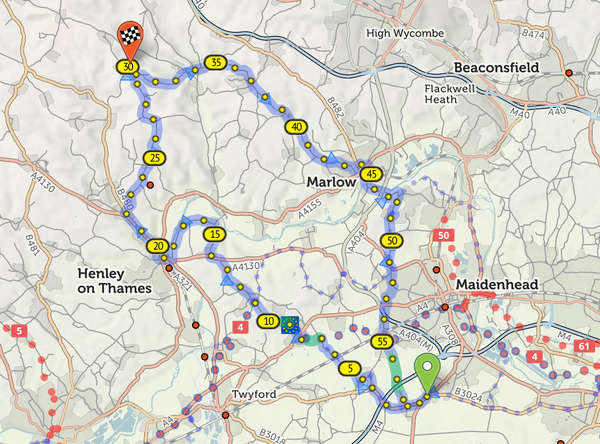
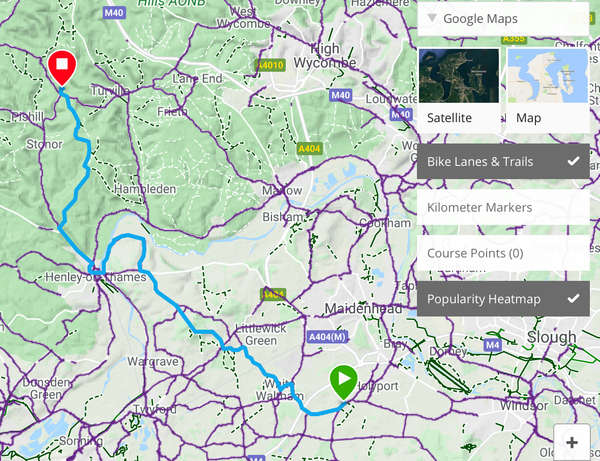
Hi Jonathan, I assume you are creating the route on CT, then using the button marked GPS and sending the route to Garmin Connect. I have never had a problem doing this with any kind of route, but I have sometimes found that round trip button can produce unexpected results on CT. There seems to be no problem if you click a starting point, an end point and then the round trip button takes you back to the start, often in an interesting way. However, I have found that if the first half of the route contains a number of way points then clicking round trip can cause all sorts of strange things to happen and large parts of the route have been known to disappear. I have found that what works best, at least for me, is select start point, end point, round trip and only after that start making adjustments to the route. Having done that and saved it to CT, I then send it to Garmin Connect. I hope this helps, let us know if not and I'm sure someone else will think of a solution. Cheers, Martin
Hi Jonathan, sorry I've only just seen the photos and suspect that what I wrote previously will not be helpful. That does seem very strange. Does it always happen in the same way?
Hi Jonathan, just another thought. Have you tried adding a couple of points on to the route on CT to nail it down, as it were, before sending it to Garmin?
Martin’s last suggestion should fix it I think, but I’ll try and sort out a proper fix in the next week or two - I think I can see why this is happening.
Thanks, all, for trying to help out. Perhaps I should have explained my methodology. I begin with a start point - apologies for stating the obvious. I then enter a destination - in this instance a lovely cycle friendly place to grab some sustenance in Turville which I highly recommend. CT plots the course. I then hit ‘round trip’ and CT plots a return journey to the start but leaves the checkered flag red pin at the original destination point rather than moving it to the end of the newly created round trip. I then save the ride. Once the ride is saved I then send it to Garmin Connect where it only saves the first half of the ride as a course rather than the round trip, terminating it at the original destination point. Help!
As Martin says, you can add an extra via point (just click anywhere on the route and choose “Add via point”) after you’ve planned the round trip. This won’t change the route at all. Then save it. It should work fine after that.
I think I can see what the issue is but am away from home for a few days so can’t fix it properly until I return - sorry!
Thanks, both. I will both try the waypoint option and look forward to a fix. Cheers, JB