Hi again.
I understood why it had appeared to me that the "Center on position" button sometimes isn't present (cf an earlier post). The reason is a glitch in the User Experience on Mobile:
A different screen shows when accessing a map from the main (top) menu "MAP" then "Routes" (on the bottom)
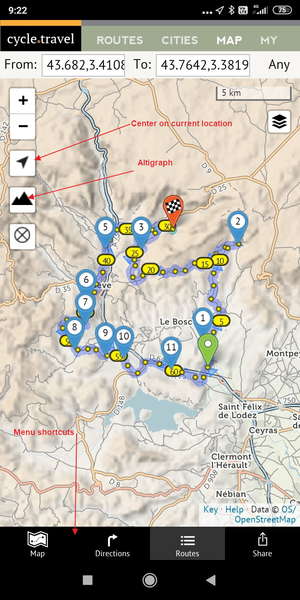
or from "MY" -> "Journeys" -> "Route_name"".

This small difference also explains my comment about showing the distance in altigraph. Viewed from the "route details' view" (second screenshot), the distance does show (with lots of other useful information), whereas in the simplified "Map View" (first screenshot), that route details' view is not available, hence the absence of total distance information.
Now that I know the difference, I can easily live with it (because it does make some sense to create different, simplified views based on context of usage). It's such a subtle visual difference though that it's hard to figure it all out by trial and error. I'd bet I'm not the only one to have missed them and been confused. At least some help pages could be helpful for beginners.
I hope I'm being clear in my explanations...




Comments
You are! Essentially the second one (with the menu ‘hamburger’ button) is an older version that I haven’t fully replaced yet. I’m intending to do so.
OK. Thanks for the answer.
It isn't a problem now that I figured it out.
While you're at it, could you add a field in the "From" and "To" screen where one could type an "Via" value? (I did not find a way to do that on the mobile UI).
Thanks. I really love your mobile UI (I know reading my comments might give the opposite impression) :o