Hi, due to the rounded window corners in MacOS and rounded screen corners on newer iPads, the ✍️ is difficult or impossible to actually click/tap. Sometimes I can use the accessibility screen zoom features to access it, but often this doesn't work.
The issue presents in Safari on Mac and iPad, and in Brave browser on MacOS.
I don't really have any good suggestions -- maybe add an "edit in OSM" option behind the ... menu on via points.
Screen captures on iPadOS actually don't show the corner radius -- I attached a photo.
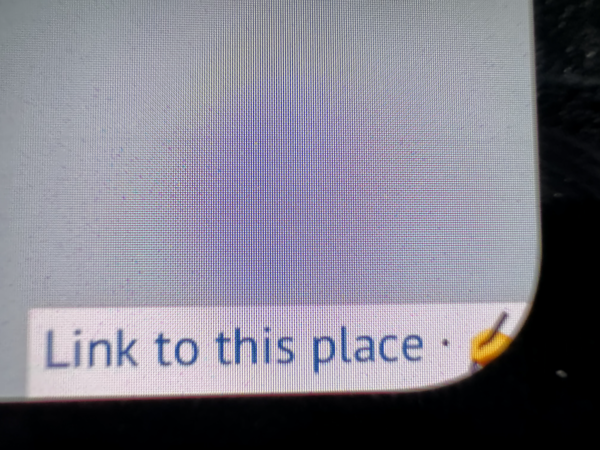




Comments
I just want to say I was so happy to see this feature added! Saved me a lot of "open new tab -> goto openstreetmap.org -> try and find the same place I was in C.T" time
I discovered a workaround while viewing a journey (not just the map).
Showing the elevation profile will make the “edit” ✍️ readily tappable on iPad. I haven’t had a chance to check on Mac yet, but this workaround should work there too.
I started futzing around with spacing to fix this.
But then I realised I could just swap the order and put the edit icon before the permalink. Problem solved.
Thank you! An elegantly simple solution 🙌