
Become a supporter
@Terri Schwartz I had this reply written but you deleted your question. Unfortunately the hyperlinks I had included were lost in copying & pasting
Terri, we can use the search box located on the top right of the screen. Judicious use of language may help. As far as I know this is the only current way to search the site other than using Google externally.
However, you can click on any user and see any Travelogues they have made (as well as any opening posts on the forum). You can also tap on the 'Journeys' page and see any public routes they have created. I'd be wary of placing too much faith in any travelogue unless it's clear that the member actually travelled it. I've recently started using the Travelogue feature but it's for a different project and I haven't ridden any of them. I have come across others that I'd describe as more aspirational than completed. Currently, there is no way of contacting other members to verify.
Personally, I'm wary of using random routes from the internet. I don't know who created it, for what reason, when they were made or the creator's preferences.
I haven't checked recently but I believe Bikepacking.com has several off-road routes in Spain and they provide excellent information and maps via RWGPS.
However, RWGPS can be useful for searching out routes (some people provide a reasonable amount of info) and CrazyGuyOnABike allows (where maps are provided) members to download routes from other members´ journals. Given that it's in the context of a journal there's usually useful info to accompany the line on a map. There's also a very handy map feature that allows us to seek out journals on a map. Zoom in on the area you're interested in and see if there are any journals. Easy Peasy. (I'd suggest staying away from the forums there - life's too short). Komott may also be useful but, personally, I wouldn't trust it.
As to the best way to organise your next leg, I'd suggest displaying the original gpx file as a 'Trace' on the CT map, then asking CT to plot a route from the same start and end points. You can then adjust the CT route to your heart's content staying on or diverting from the original as you like. Using the 'Overnight Stop' option will let you focus on the journey section by section.
Good representation but lots of CT options differ from official. No campsites. Wild only
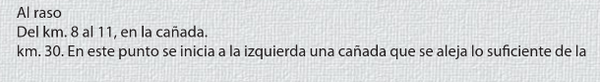
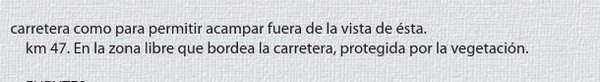
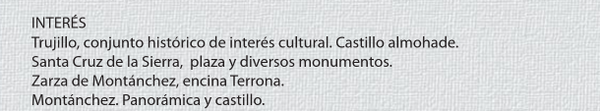
Good representation. Marked Campsite permanently closed. Last section (VP 10) needs checking

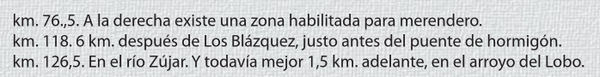
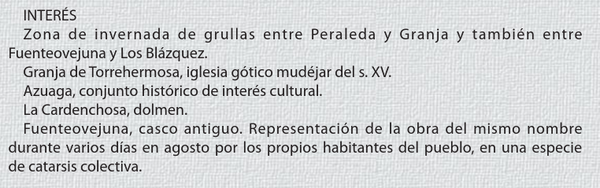
Log in with your cycle.travel account:
| Password |
Or simply use your account on: