
Dreaming of getting away on a bike trip this summer? cycle.travel’s new multi-day planning feature is here for you!
For any journey of 50km or more, you can simply add an “overnight stop” at any point on your route. These are special via points shown with an overnight symbol; you can drag and move them just like any other via point. Just click anywhere on the route and select "Overnight stop".
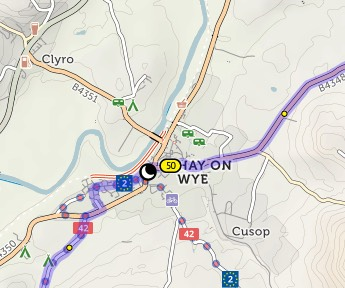
The on-map distance markers restart at each overnight point, so you can easily plan days of the length you want.
Then, when it comes to finding places to stay for your intended overnight stops, just click “Find hotels and campsites at overnights”; cycle.travel will show nearby accommodation, all clickable for more details, and many directly bookable online.
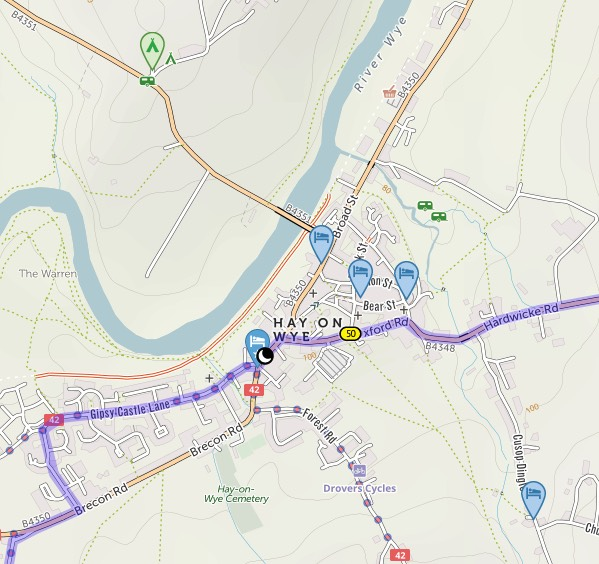
Or if you want… let the site work out the overnight stops for you. Click “Suggest overnight stops”, and set the number of days you want to take. cycle.travel will then add overnight stops at the right places. (You can set your preferred number of miles per day in your cycle.travel account settings, and this will be used as the default.) There’s even an option for shorter first/last days, for when you’re spending part of your day travelling to/from the route.
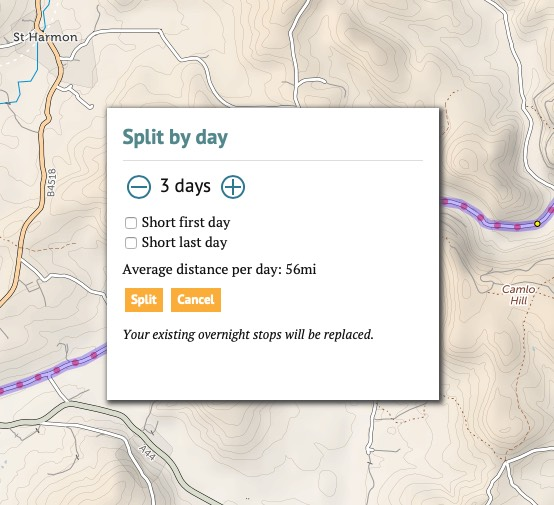
All done? You can save the route as it is… or you can save it as individual journeys, one per day. Click ‘Split into multiple days’, and each one will be saved and numbered sequentially.
And all this is 100% free for all cycle.travel users – you don’t need to subscribe to a special plan to use this feature. We just want you to have a great bike holiday!
Head over to cycle.travel/map to try out the new feature.




Comments
Reaaaally nice ! TY so much ! Can't wait to use it :)
You link to the map is broken.
Hey Richard, thank you so much for this feature!
Is there a way to keep the route in a single journey, but split it at the download? Just like the 'split into multiple days' button for journeys, but for gpx files.
Thanks a lot, that site is awesome!
Thanks for your work on this awesome site! I would also like a feature as described by rotsix. Uploading 300km+ routes to my device takes very long and some devices behave weirdly when the route is very long... Automatically splitting the route when downloading would be very handsome. Maybe add another download option where you get a ZIP-file that contains the individual stages?
You can download the collection of GPX for each day of a trip as a zip file.
To do it, you save the route with "split per day" and save it to a (new) folder. Then on "My Jouneys", right side, you can download the folder, and it will come a zip file with the GPX per day.
What great feature. Thank you so much for making this available and for free as well. Superb!
Only recently noticed the overnights feature, and this description is really useful too.
I am sorry i am really struggling to find the split by day function .... where is it??? I know I've used it in the past so confused!
Just what I was looking for!
Ann Kennedy - SAVE the route and it gives you a checkbox to split into multiple days
Thanks Lorraine. Have saved already but tried saving again and not getting the check box??? Wonder why?
Found it! Lurking under Route Summary on the left hand side!
I wasn't aware of that feature, so I've instead made routes for each day separately. Is there a way to join those routes together (besides grouping them in a folder)? Would that bring any benefit?
Also, how is GPX export being handled? Is is possible to have a GPX export separate for each day?