

Become a supporter
Hello,
This is a small detail but I find it cumbersome to have to go through 2 clicks/touches to be able to open a saved route.
Why does "Travelogue" get precedence over "Journeys" when I click "My" on the top right corner?
I publish very few travelogues and they are first. Plus those I see aren't travelogues anyway but postings on the forum.
But that's a different question.
This could get a small facelift IMHO.
Thanks.
Hello,
I use BikePGX, as advised by Richard. I don't understand why importing in BikeGPX from CT dos not work
Strangely, BikeGPX only imports from url. It does work from other site that offer sharing a route via url, but it doesn't from CT. I have imported successfully to other sites from CT via the copied URL so this is very odd.
I know this is more a BikeGPX question than CT, but there might be a work-around that I haven't found out which could be shared.
Thank you.
Hi again.
I understood why it had appeared to me that the "Center on position" button sometimes isn't present (cf an earlier post). The reason is a glitch in the User Experience on Mobile:
A different screen shows when accessing a map from the main (top) menu "MAP" then "Routes" (on the bottom)
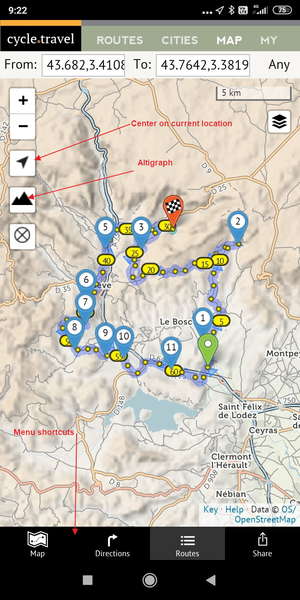
or from "MY" -> "Journeys" -> "Route_name"".

This small difference also explains my comment about showing the distance in altigraph. Viewed from the "route details' view" (second screenshot), the distance does show (with lots of other useful information), whereas in the simplified "Map View" (first screenshot), that route details' view is not available, hence the absence of total distance information.
Now that I know the difference, I can easily live with it (because it does make some sense to create different, simplified views based on context of usage). It's such a subtle visual difference though that it's hard to figure it all out by trial and error. I'd bet I'm not the only one to have missed them and been confused. At least some help pages could be helpful for beginners.
I hope I'm being clear in my explanations...
Log in with your cycle.travel account:
| Password |
Or simply use your account on: